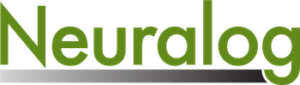Improperly scanned well logs may cause hours of unnecessary work.
The reason this is true comes from the misconception that as long as an image has been captured, the job is done. However, when it comes to scanning and digitizing well logs, users need to ensure the brightness, saturation and threshold settings are appropriate in all areas of the scan.
When a paper well log has been scanned, sections of the log may appear lighter than other areas. Our NeuraScanner has the ability to rescan those troubled areas once the user has re-adjusted that same brightness, saturation, and threshold settings so the log curves become better defined. This will allow the log to trace more easily. Allowing an extra 10 minutes at this stage of the process will save hours later when digitizing logs.
Additionally, those settings may differ when that same well log is used for viewing on a computer screen.
What are your thoughts? If you have any comments or questions, please feel free to reach out to us at sales@neuralog.com.