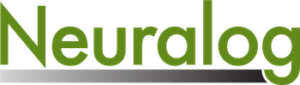This blog describes best practice on how to convert very long scanned images, over 200 inch long, into PDF format and view it horizontally in Adobe Acrobat.
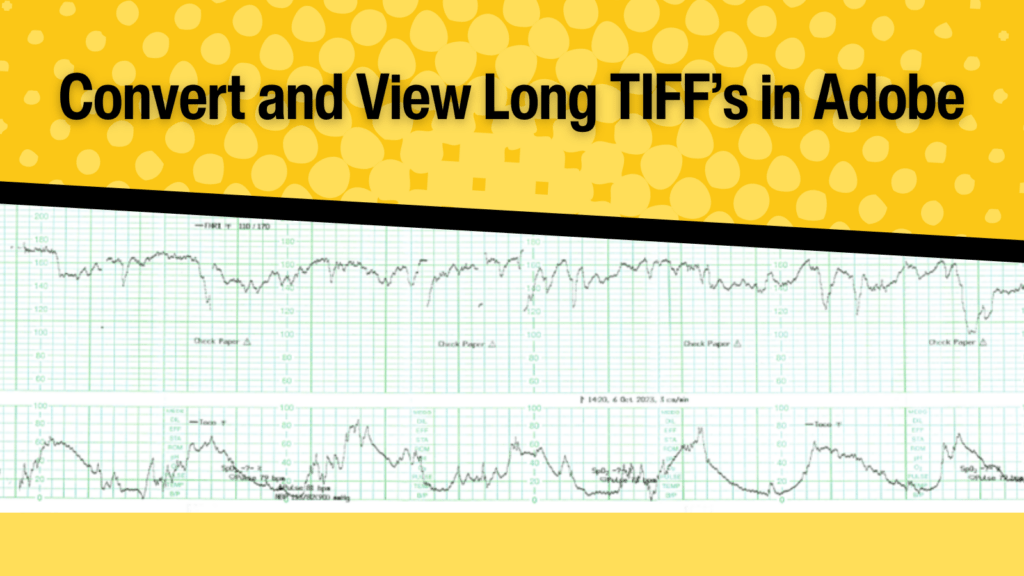
Well logs, patient’s ECGs (EKG), fetal monitoring strips or any long length paper image can be scanned with Neuralog’s NeuraScanner continuous long length scanner. Regardless of the length of the original paper image, the NeuraScanner creates a single page TIFF file. This TIFF file can be opened with the NeuraView software included with NeuraScanner or any TIFF viewer. In some cases, the scanned image needs to be rotated and viewed horizontally. NeuraView allows user to rotate image in any direction.
However, some users either do not have a subscription to NeuraView or prefer to save documents in PDF format and view in Adobe Acrobat. Because of Adobe’s page size limitation, very long images are truncated to 200 inches when opened in Adobe Acrobat. Neuralog has confirmed this Adobe restriction.
To avoid loss of data, here are a few steps on how to successfully convert TIFF file into PDF, rotate and view horizontally using NeuraView and Adobe Acrobat.
1. Scan paper image with NeuraScanner.
2. Open the resulting TIFF file in NeuraView.
3. Update conversion setting in NeuraView – this is one time step; setting is saved for the future use:
- Click File ->Preferences
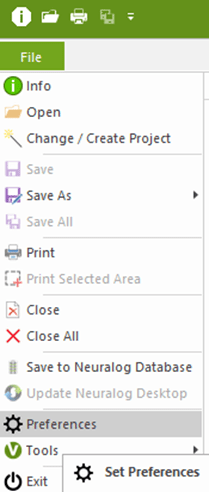
- In Image Preferences panel set Page Length in Multi-Page PDF Save Options to 200 inches. This is maximum page length successfully loaded in Adobe Acrobat.
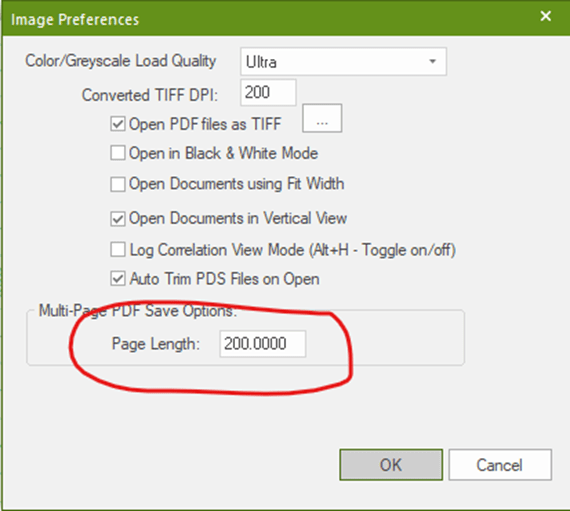
4. Convert TIFF to PDF following steps in NeuraView:
- Click File ->Save As -> PDF
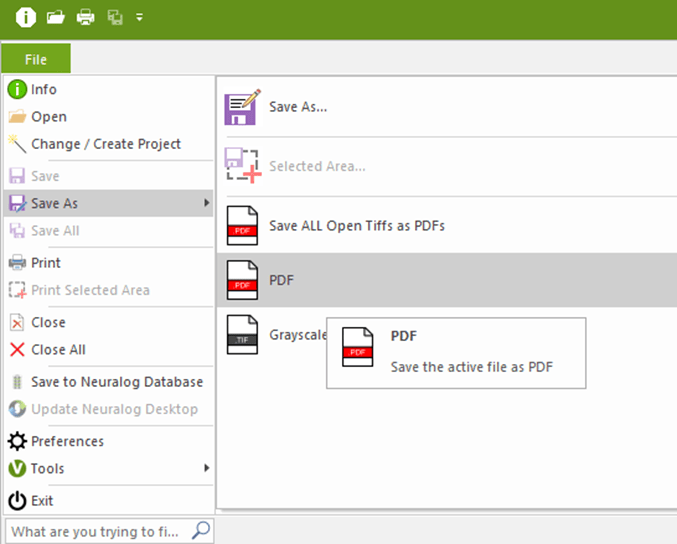
- In Select PDF file name panel: select destination folder, enter output file name (NeuraView will initially set it as original (TIFF) file name with PDF extension).
- Make sure that Multi-Page is selected.
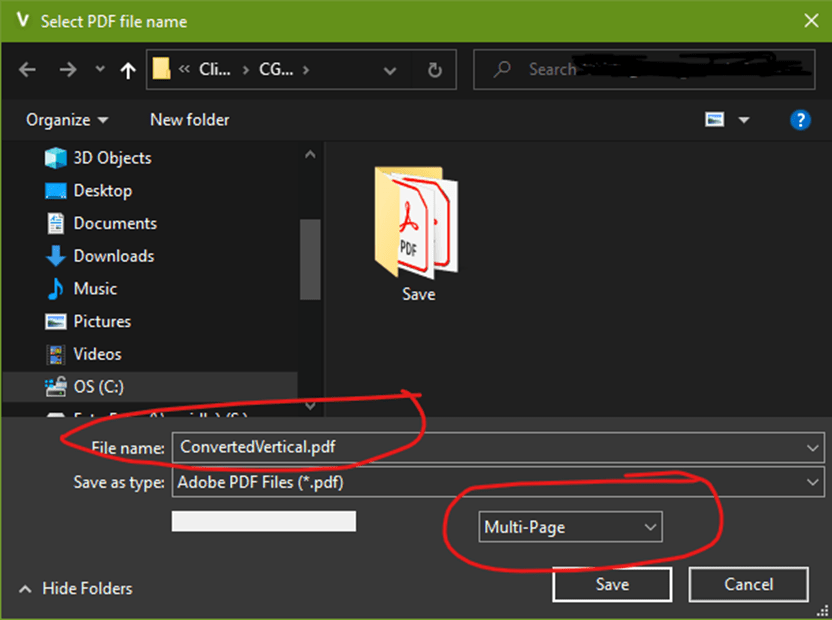
- Click Save
5. Now PDF file is created; it is automatically opened in Adobe Acrobat.
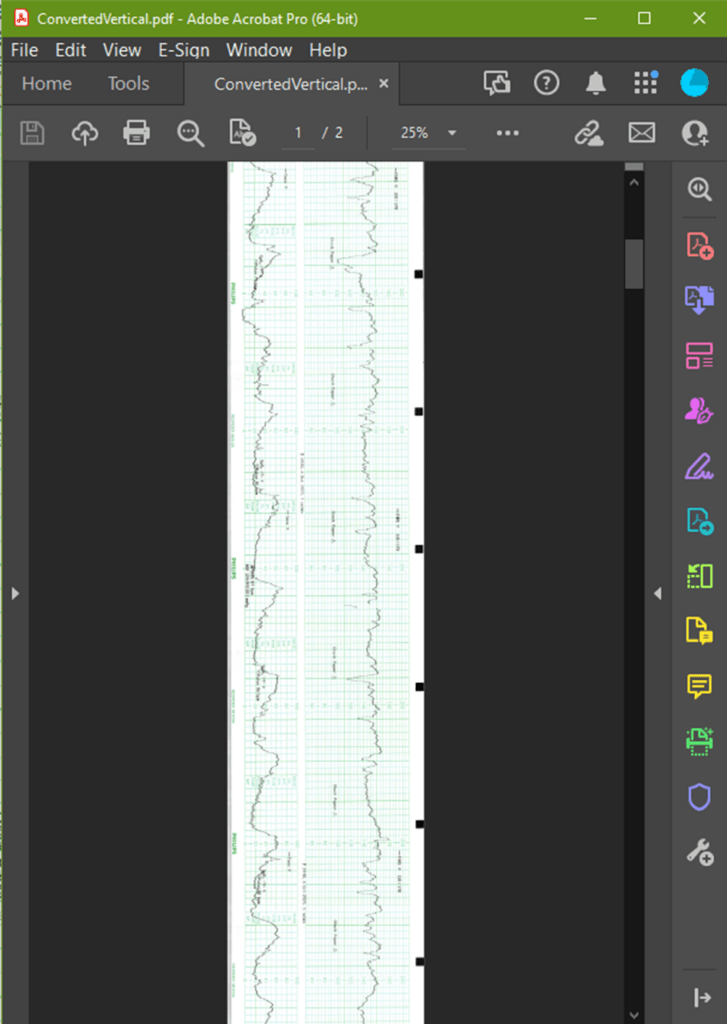
6. To rotate and view horizontally in Adobe Acrobat:
- Click Rotate clockwise button
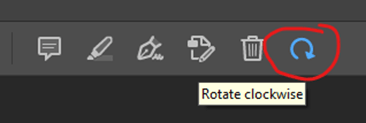
- In Rotate Pages panel set:
- Direction to Counterclockwise 90 degrees – In most cases; however, it depends on image direction.
- Check All as Page Range.
- Select Rotate: Even and Odd Pages and Pages of Any Orientation
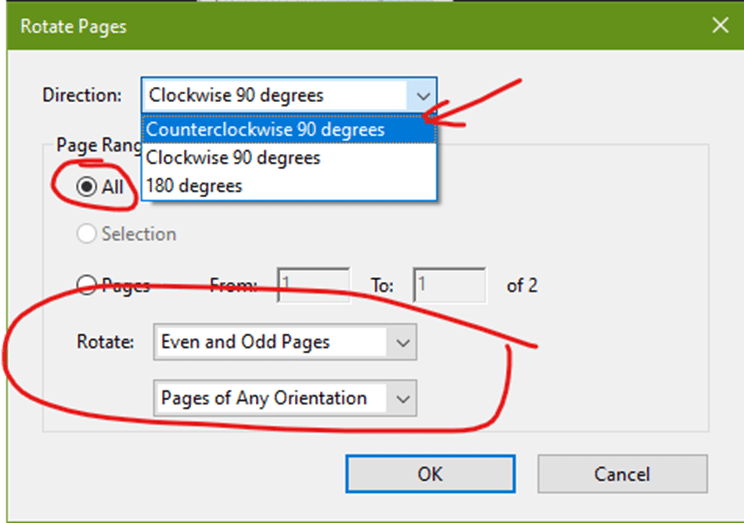
- Click OK.
7. Image is rotated 90 degrees. In the sample shown below image is ~306 inches long, and Adobe Acrobat shows 2 pages.
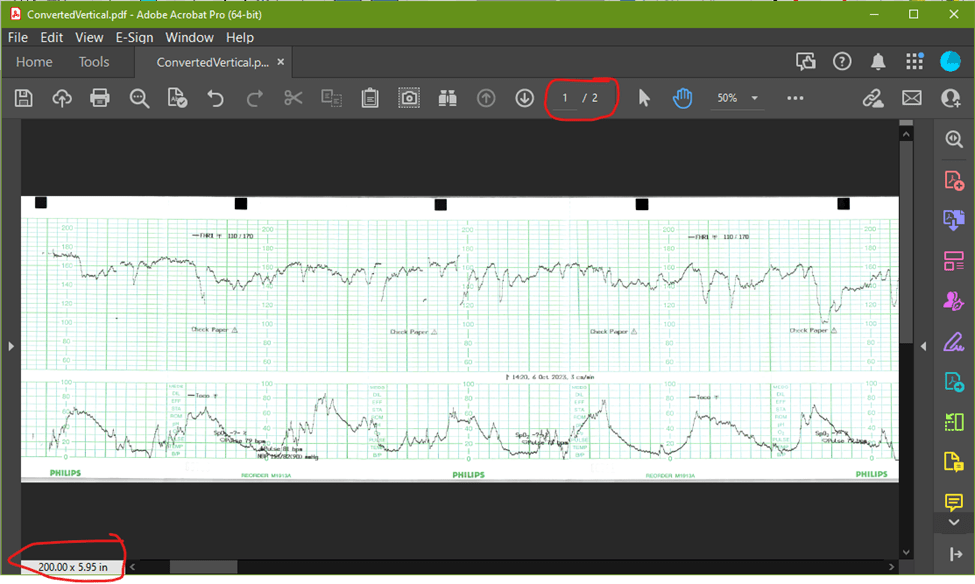
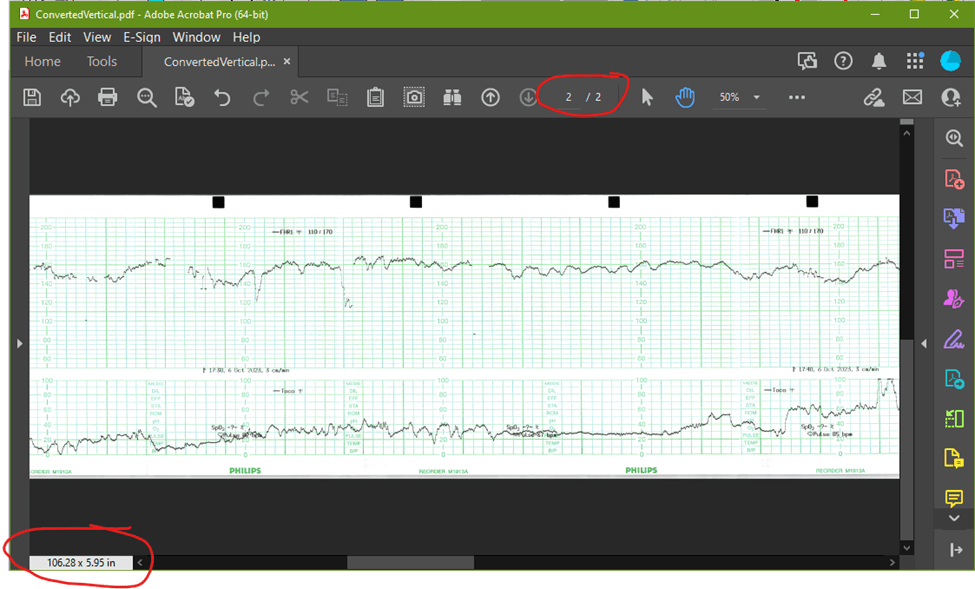
Managing and viewing very long scanned images in PDF format can be achieved seamlessly by following these best practices. While Neuralog’s NeuraScanner and NeuraView offer powerful solutions for scanning and viewing, Adobe Acrobat’s page size limitation can sometimes pose a challenge for extremely long images. By combining the capabilities of NeuraView and Adobe Acrobat, users can rotate, convert, and view their TIFF files horizontally, ensuring data integrity and accessibility while working with lengthy documents. This method empowers users to make the most of their scanned images, whether they are well logs, ECGs, or other extended-length paper documents, making them easily navigable and compatible with Adobe Acrobat’s viewing capabilities!