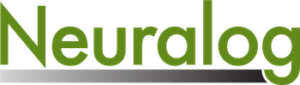Many users purchase the same data repeatedly not knowing what they own or spend too much time searching for it. Organizing company data should provide timely benefits without an army of consultants. With Neuralog Desktop, you can utilize on-screen association tools, simple batch loaders, and mapped data connections to external tables to organize and access data. Desktop redefines simplicity and value with team collaboration and increased work efficiency.
Many companies embark on broad data management projects, but few are realized due to overcomplexity and unrealistic expectations. Desktop makes organizing and accessing data easy. When a full-blown enterprise data management system doesn’t meet your project(s) needs, Desktop is the answer.
Benefits of Neuralog Desktop
- Reduce data spend
- Capitalize on in-house data with a single application
- Faster more informed decisions
- Higher asset team productivity
- Discover more opportunities
About Neuralog Desktop
Neuralog Desktop is a GIS-based application that facilitates the organization, access, and visualization of your project data within a single map view. It enables you to use an easy-to-navigate map interface to manage projects, E&P documents, and database information across the corporate workspace.
Well header data, logs, reports, and any other related documents can be conveniently stored at the well, lease, or field level or any user-defined entity and accessed immediately. Our Data Grids simplify the management of well headers, file paths, surfaces, and interpreter information. Data can be stored in a single SQL or Access database or broken up into smaller project databases for convenience. Neuralog Desktop empowers your E&P teams to make the best use of their data and interactively share analytical results with team members to drive a project forward.
Below is Neuralog Desktop displaying Well Grid, Map, Area Tree and Well Info all in one UI experience for easy access to your data.
What’s New in Neuralog Desktop?
- This new feature will allow users to select a Database and import well header data into Neuralog Desktop from a Custom SQL View
- Option to check for duplicates when importing well data
- Improved the “External Table” import process and optimized for faster import, also added options to add a lookup table.
- Added views as a source available to import from an external database importer.
Latest Version Enhancements
A number of new enhancements are available with the latest version of Neuralog Desktop. These include additional user experience improvements, an updated plugin to ArcMap 10.4, and additional zoom control within the map layers. View the latest version and Release Notes.
A Powerful Application for Accessing and Visualizing Your Project
Neuralog Desktop is a powerful application for accessing and visualizing your project and E&P data. Neuralog Desktop can be used as standalone software or integrated into the ESRI ArcMap as a plugin. Smart filters and simple queries deliver needed information to users quickly. Neuralog Desktop supports data access from any SQL, Access, or Geodatabase as well as a variety of E&P application databases.
Neuralog Desktop is one of the integrated modules of Neuralog Pro, a new all-in-one system providing access to all Neuralog modules in one subscription license. With Neuralog Pro you can organize your data efficiently and accurately to streamline your entire E&P workflow. Ideal for independents and enterprises that need quick, easy access to their geological data.
Contact us for more information about the benefits of document and data management with Neuralog Desktop or to learn more about Neuralog Pro.