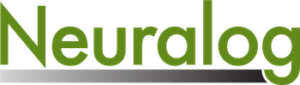In recent updates, NeuraSection has been redesigned to enable users to be more productive with easy-to-access features and additional workflow customization options. With fewer menus, additional touchscreen technology, and more upfront features that were previously hidden, the latest NeuraSection allows users to quickly get through their workflow.
Benefits of NeuraSection
- Answers to your E&P questions in one application
- Faster lower cost evaluations mean more success
- Reduce time and budget for evaluations
- Achieve independence with an application in your control
About NeuraSection
NeuraSection enables you to display and interpret available geological data within its database, with the power to create and present a rounded E&P project. Collection, quality control and loading of reliable data is your primary obstacle to an accurate evaluation. NeuraSection solves this problem by giving you the flexibility to use various vendor formats with your proprietary data from both new and previous projects.
Users can visualize, analyze, and annotate for quick evaluation of leases, new well locations, recompletions, and more by using logs, maps, and sections.
Visualization is a critical step to developing a comprehensive understanding of all of your geological data. NeuraSection provides a variety of specialized tools where users can visualize, analyze, and annotate for quick project evaluation. Below is an example of a user created log with drill cutting information, associated wireline log, annotations and other tool information.
After loading data, logs and maps can automatically post with tops, faults, completions, IP, and other associated well data, including any other user-specified variables of a selected formation. Contours and isopachs can be quickly generated and edited or drawn by hand. NeuraSection uses a unique single or multi-surface mapping system with auto-contouring that honors every data point and allows you to modify contours dynamically. Color-fill options and annotations can be used to complete an AOI prospect map.
Cross-sections can be made in minutes displaying almost any data the user chooses. Logs, maps, and sections are dynamically linked, so changes in one are reflected in the others. A montage can then be created to present a more accurate interpretation as the capstone of your evaluation.
What’s New in NeuraSection?
Neuralog has been hard at work developing new features to improve the NeuraSection user experience:
Smart Ribbon Technology: In NeuraSection, the new Smart Ribbon interface gives the user graphical representations of the work task they wish to perform. Examples include connecting and disconnecting the tops, removing and adding the color fills, changing between Stratigraphic and Structural mode, and quickly zooming in and out using just fingers.
The Smart Ribbon interface also enables the user to use touch screen technology to pick tops, faults, unconformities, contours and other functions in NeuraSection. The project map now has improvements to be touch-friendly. To activate the larger interface, go to the far left of the Home / Help tab and select touch mode.
Area Of Interest (AOI) Enhancements/3D Viewer: In the Area Of Interest (AOI), we are highlighting some features that were once hidden. One of those features is our quick 3D tool that allows users to see maps in three dimensional representations.
An existing function has been relocated to the new ribbon interface for easy access and a second feature has given users the ability to redraw contours with a selected Contour Interval on the fly.
Some software packages have a limitation of data the user can contour that only exists in their database. In NeuraSection you can quite literally map on anything you wish. You can map things like Water Saturation Data, VClay, Production in different intervals, perforation flow rates, permeability data or any other data you may have in spreadsheets. NeuraSection requires either a UWI, Lat/long or X/Y a Value to map and the desired contour interval.
As the data gets mapped, it belongs to the surface the user-created it on. Don’t worry if there is not a spot in the database for the information you want to map, our XYZ mapping tool has got you covered.
Deviations View: One of the newest features we added is for the user to have the option on the ribbon to quickly switch between vertical and deviated well log views in the Cross-Section. This is important because when users are working with logs in a vertical way they are also able to switch back and forth…users will not be fooled about Stratigraphic thickness change when making surface picks because we also have a TVT Calculator built in.
Our latest update to NeuraSection is designed to make the geo professionals’ life easier. With more intuitive menus, specialized tools to visualize, analyze, and annotate projects, and touch-friendly features, NeuraSection will allow you to more quickly and accurately interpret and display all available geological data.
NeuraSection is one of the integrated modules of Neuralog Pro, a new all-in-one system providing access to all Neuralog modules in one subscription license. With Neuralog Pro you can organize your data efficiently and accurately to streamline your entire E&P workflow. Ideal for independents and enterprises that need quick, easy access to their geological data.
Contact us for more information about the latest version of NeuraSection or to learn more about Neuralog Pro.