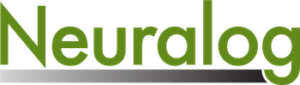The latest NeuraLog 2025.03 update is here, and it brings a host of powerful new tools and refinements designed to streamline well log digitization, enhance user accessibility, and optimize project management. Whether you’re a long-time user or just getting started, this release is packed with features that will boost efficiency, improve accuracy, and make your workflow smoother than ever before.
NeuraLog has long been the industry leader in well log digitization and data management, helping geoscientists, engineers, and oil and gas professionals convert raster logs into usable digital data. With the 2025.03 release, Neuralog continues to innovate and improve the software by incorporating user feedback and advancing functionality.
Let’s take a deep dive into what’s new and why it matters.
Key Features & Enhancements in NeuraLog 2025.03
Symbol Capture Tool – Automate and Accelerate Point Data Capture
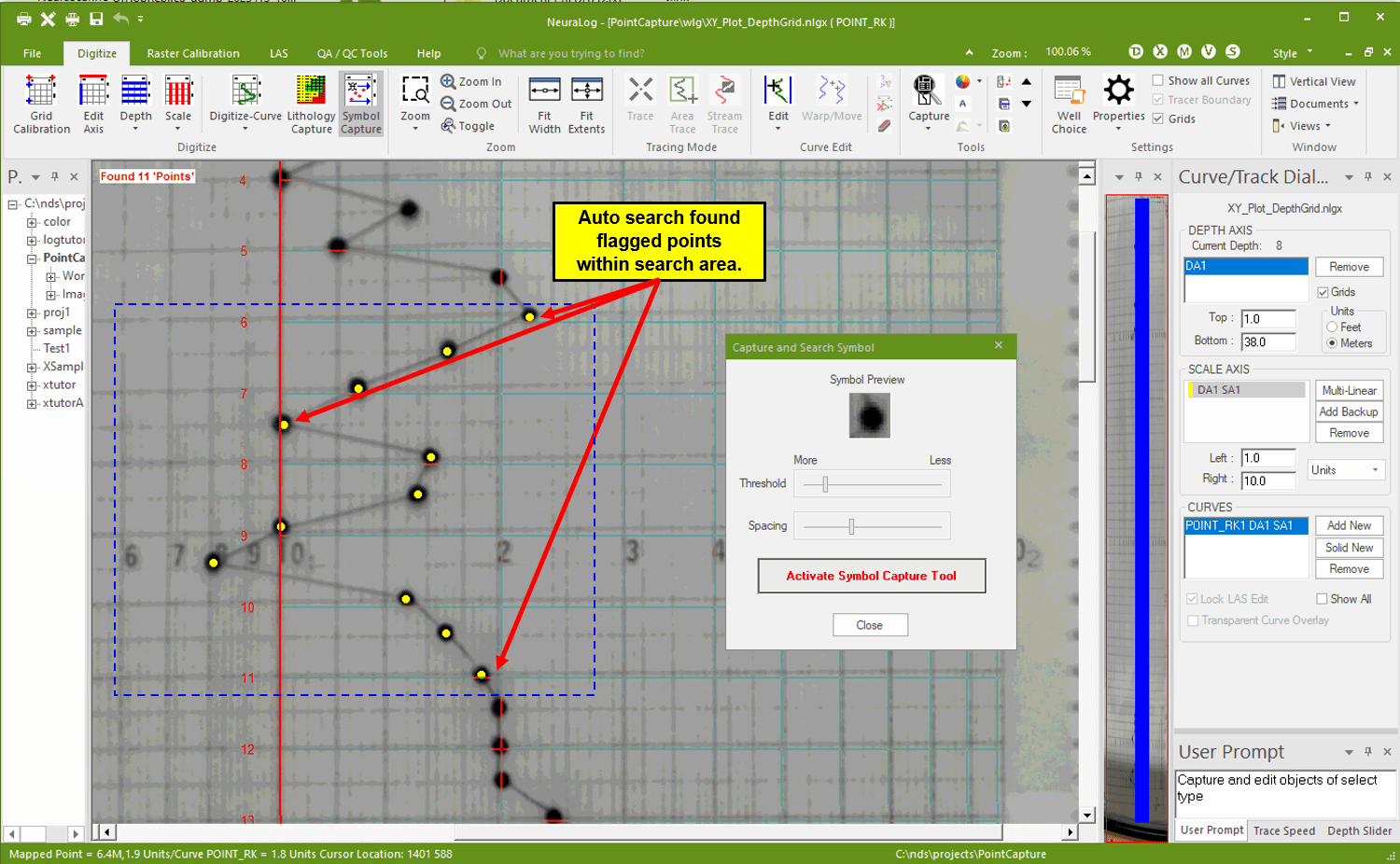
One of the primary features of this release is the Symbol Capture Tool, which allows users to automatically identify and extract symbols from well logs. Instead of manually selecting each instance, you can:
- Select a symbol on an image. NeuraLog automatically locates all instances across a selected area or the entire depth axis.
- Convert symbol locations into point data for easier interpretation and analysis.
- Adjust symbol capture settings using hotkeys for faster fine-tuning.
This tool is a huge time-saver, reducing manual work while improving accuracy and consistency in symbol digitization.
Enhanced Accessibility – Making NeuraLog More User-Friendly
NeuraLog has taken accessibility to the next level, ensuring that users with mobility or vision impairments can navigate the software with more ease. These enhancements support the government Voluntary Product Accessibility Template (VPAT) requirements.
- Updated keyboard shortcuts across all ribbon tabs and tools.
- Improved navigation using Tab and Shift+Tab, making it easier to switch between panels and dialogs.
- A new Hot Keys Panel (K) that displays all shortcut keys for quick reference.
These enhancements make NeuraLog more intuitive, efficient, and inclusive, allowing professionals of all backgrounds to work more effectively.
Smarter Project Explorer – Locate and Organize Files Faster
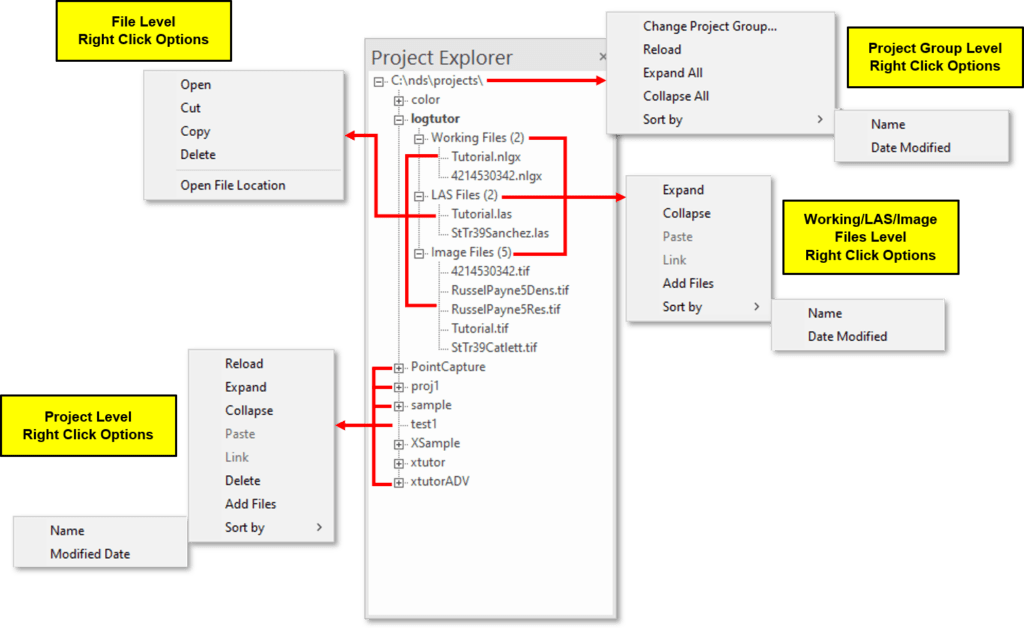
Managing project files just got easier with new Project Explorer improvements. Users can:
- Quickly access file locations using “Open File Location” from the right-click menu.
- Navigate between Working Files, LAS Files, and Image Files seamlessly.
- Switch between projects more efficiently with an upgraded “Select Project” panel.
These changes reduce the time spent searching for files, so you can focus on what matters—analyzing and interpreting well logs.
Digitizing & Tracing Improvements – Smoother, More Precise Workflows
The digitization process has been fine-tuned with several new features and refinements:
- Gridline Adjustments – Now, top and bottom grid lines align with the scale axis, for a more accurate grid representation and preventing unnecessary manual corrections.
- New Scroll Shortcuts (U for Up, D for Down) – Allows for quicker navigation and adjustments.
- Arrow Key Precision Controls – NeuraLog now supports pixel-level calibration using keyboard arrows for pinpoint adjustments:
- When using the Edit Axis tool, all four arrow keys move the highlighted node (applies to grid and scale nodes).
- When the Scale tool is active, LEFT and RIGHT arrow keys move the selected scale line horizontally.
- When using the Depth tool, UP and DOWN arrows move the highlighted depth line vertically.
- Holding Ctrl + UP or DOWN will shift the highlighted depth gridline and all gridlines below it — ideal for bulk adjustments.
With these updates, tracing and calibrating well logs is faster, more accurate, and more adaptable to different log types.
Additional Enhancements & Bug Fixes
Alongside the major feature updates, NeuraLog 2025.03 includes important usability refinements and bug fixes:
- Raster Calibration Updates – New scrolling shortcuts and a refined straighten image function for better control.
- Interface Adjustments – Clicking on an image in Thumbnail view now automatically scrolls to that section while maintaining horizontal positioning.
- LAS File Merge Fixes – More reliable merging of LAS files, resolving issues with irregular depth steps.
- Improved Performance on High-Resolution Screens – Improved scaling of interface elements for users working on 4K displays.
These refinements ensure that NeuraLog remains the most powerful, user-friendly well log digitization software available today.
Why This Matters for the Industry
The oil and gas industry is continuously evolving, and digital transformation is at the forefront of operational efficiency. As geoscientists and engineers work with increasingly complex datasets, having the right tools to digitize, analyze, and manage well logs efficiently is critical.
With NeuraLog 2025.03, professionals can:
- Reduce time spent on manual digitization with advanced automation.
- Improve accessibility and streamline workflows.
- Enhance accuracy in well log tracing and data conversion.
- Validate captured data for export into usable formats.
If you’re looking to optimize your workflow and take well log digitization to the next level, this update is a must-have.
Get the Latest Version Today!
NeuraLog 2025.03 is available now, and upgrading is simple!
Request the latest release here or contact licensing@neuralog.com to get started.